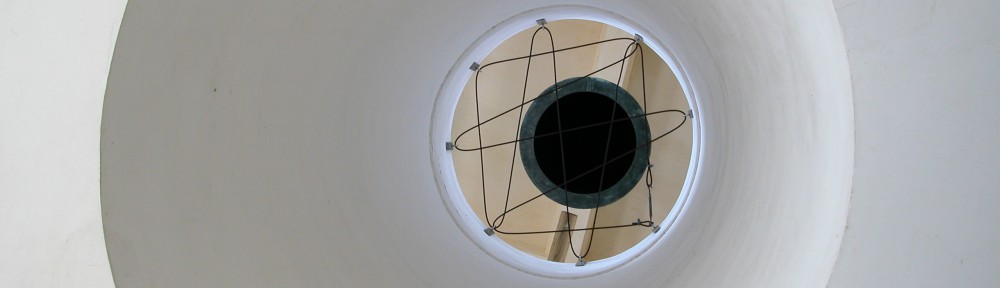直接執行不加參數即可得到使用方法:
$./hex2bin
hex2bin v1.0.10, Copyright (C) 2012 Jacques Pelletier & contributors
usage: hex2bin [OPTIONS] filename
Options:
-s [address] Starting address in hex (default: 0)
-l [length] Maximal Length (Starting address + Length -1 is Max Address)
File will be filled with Pattern until Max Address is reached
Length must be a power of 2 in hexadecimal:
Hex Decimal
1000 = 4096 (4ki)
2000 = 8192 (8ki)
4000 = 16384 (16ki)
8000 = 32768 (32ki)
10000 = 65536 (64ki)
20000 = 131072 (128ki)
40000 = 262144 (256ki)
80000 = 524288 (512ki)
100000 = 1048576 (1Mi)
200000 = 2097152 (2Mi)
400000 = 4194304 (4Mi)
800000 = 8388608 (8Mi)
-e [ext] Output filename extension (without the dot)
-c Enable hex file checksum verification
-p [value] Pad-byte value in hex (default: ff)
-k [0|1|2] Select checksum type
0 = 8-bit,
1 = 16-bit little endian,
2 = 16-bit big endian
-r [start] [end] Range to compute checksum over (default is min and max addresses)
-f [address] [value] Address and value of checksum to force
舉來說,我用 sdcc 編譯所得到的檔案為 hello.ihx (Intel-HEX format),
為了得到 hello.bin 所用命令如下:
$ hex2bin -s 0000 -l 1000 -p ff hello.ihx
hex2bin v1.0.10, Copyright (C) 2012 Jacques Pelletier & contributors
Lowest address = 00000000
Highest address = 00000FFF
Pad Byte = FF
8-bit Checksum = 1E
$
“-s 0000 -l 1000 -p ff” 說明了:
起始位置: 0x0000,長度:0x1000,HEX File 中未定義的的值一律填入 0xff
並自動計算出 8-bit checksum = 0x1E (只是將 bin file 中所有的值加總)
有另外一種用法,
如果你想指定 8-bit checksum 的值(例如0x55),
例如 boot loader 從 Serial Flash 將 hello.bin 讀出來後,
要先做簡單的 checksum 檢查無誤之後,才進行下一個動作,
命令如下;
$ hex2bin -s 0000 -l 1000 -p ff -k 0 -f 0fff 55 hello.ihx
hex2bin v1.0.10, Copyright (C) 2012 Jacques Pelletier & contributors
Lowest address = 00000000
Highest address = 00000FFF
Pad Byte = FF
8-bit Checksum = 25
Addr 00000FFF set to 2F
$
這命令會在 位置 0x0fff 填入 0x2f
使得 8-bit checksim 從原先的 0x25 變成指定的 0x55