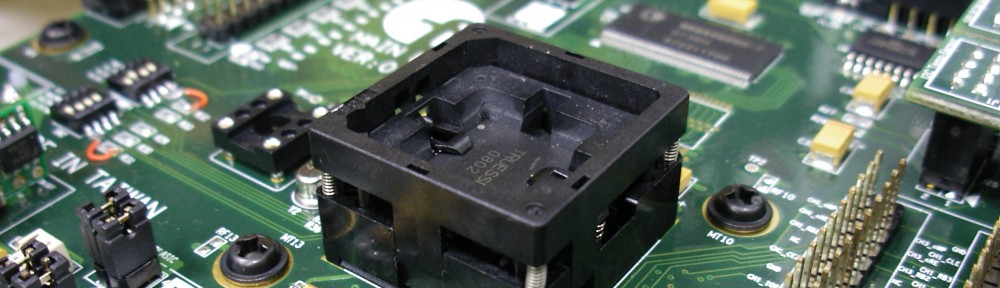1. Download Jetson Nano Developer Kit SD Card Image Version JP 4.4 DP
2. Flash SD Image file to SD Card using balenaEtcher
3. Insert SD Card to Jetson Nano and power-on
4. Complete first boot configuration
5. Change Time format to English
$sudo update-locale LC_TIME=en_US.UTF-8
6. Update Installed Package
$ sudo apt update $ sudo apt upgrade
7. Enable SPI using new Jetson-IO utility
$ sudo /opt/nvidia/jetson-io/jetson-io.py
8. Save and reboot
9. Done
Reference: SPI on Jetson – Using Jetson-IO