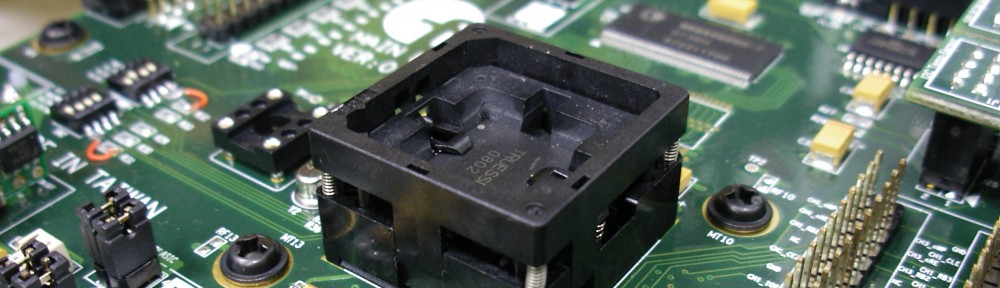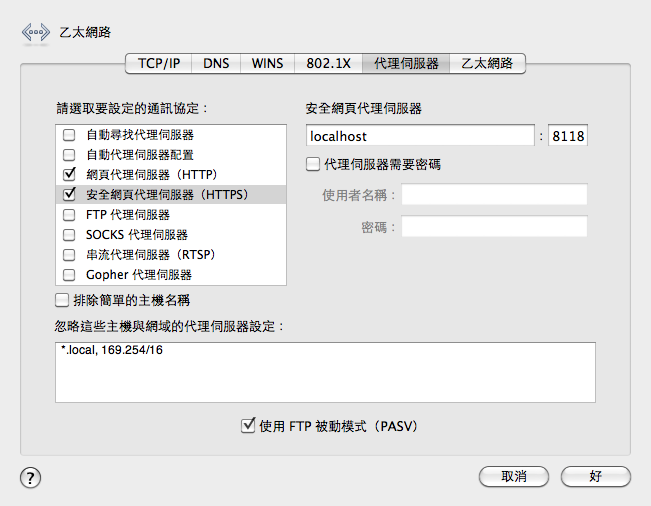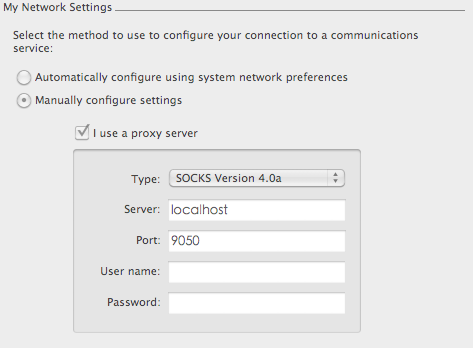參考來源:個人收藏指令集:gw6c的LaunchDaemons http://cmd.hhmr.biz/2012/11/gw6claunchdaemons.html
建立檔案 /System/Library/LaunchDaemons/gw6c.plist
<?xml version="1.0" encoding="UTF-8"?> <!DOCTYPE plist PUBLIC "-//Apple//DTD PLIST 1.0//EN" "http://www.apple.com/DTDs/PropertyList-1.0.dtd"> <plist version="1.0"> <dict> <key>UserName</key> <string>root</string> <key>GroupName</key> <string>wheel</string> <key>Label</key> <string>gw6c</string> <key>ProgramArguments</key> <array> <string>/usr/local/gw6c/bin/gw6c</string> <string>-f</string> <string>/usr/local/gw6c/bin/gw6c.conf</string> </array> <key>RunAtLoad</key> <true/> <key>OnDemand</key> <false/> <key>KeepAlive</key> <dict> <key>SuccessfulExit</key> <true/> <key>NetworkState</key> <true/> </dict> </dict> </plist>
之後 重新開機 或執行
$ sudo launchctl load /System/Library/LaunchDaemons/gw6c.plist
不過,gw6c 似乎會與 Tunnelblick OpenVPN Client 相衝!?
只要 gw6c 執行中,OpenVPN Client 就無法連接 OpenVPN Server
目前還無對策,只好在需要使用 openvpn 時,先結束 gw6c
$ sudo launchctl unload /System/Library/LaunchDaemons/gw6c.plist